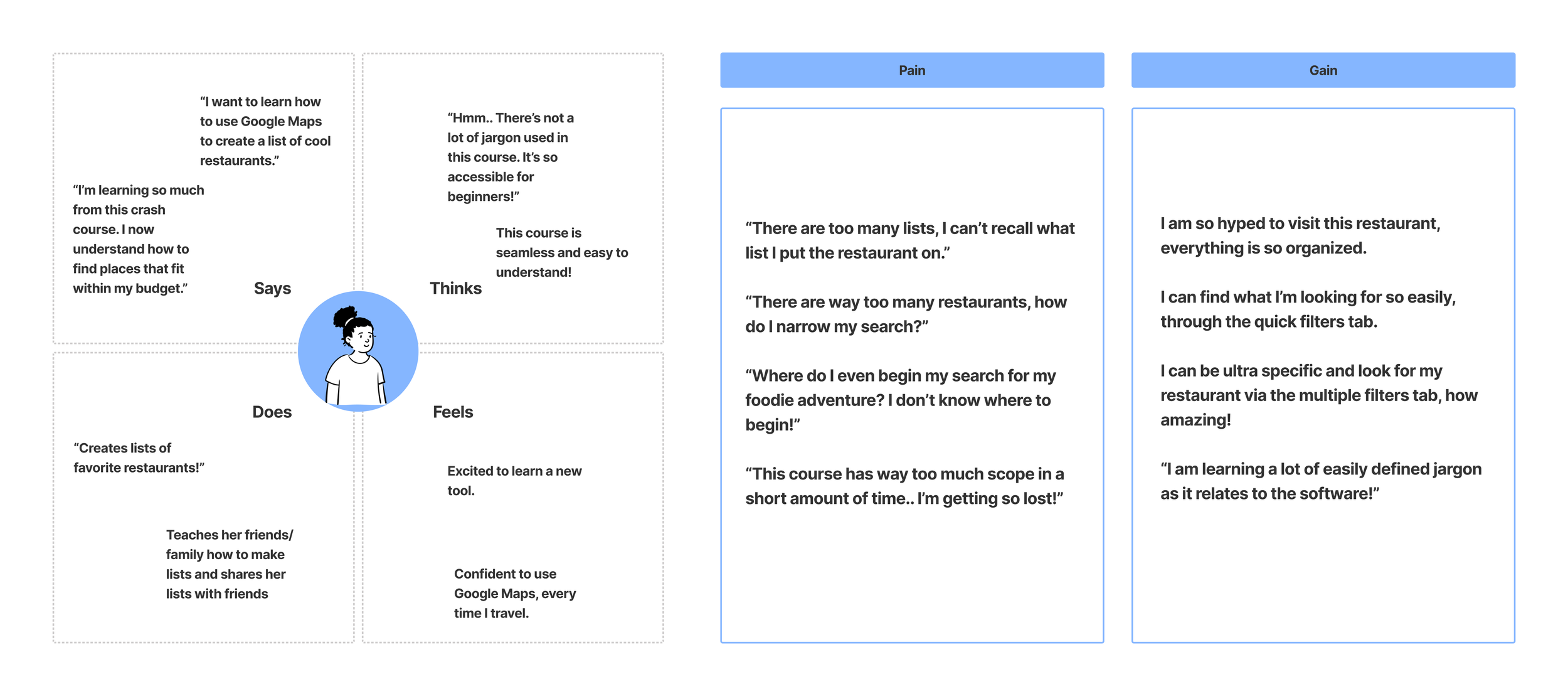Google Maps for Foodies Course
🧑🎨 Role: Instructional Designer
🛠 Tools: Figma, Google Maps, Google Slides, Canva
💭Prompt: Create an instructional design course for Google Maps
Learning Goals
Utilize filters to narrow down search results and find specific restaurants based on cuisine types
Sort through restaurants to find what you’re looking for
Create a curated list of restaurants
Share and collaborate on lists with friends
Problem Statement
How might we leverage the functionality of Google Maps to maximize sorting, filtering, creating, and sharing curated lists of restaurants?
Design Process
Analyze
Who is my learner? To better understand who the learner is, I first created an empathy map to sketch out the pain points/challenges, gain points, what the user will say, think, do, and feel upon completion of the course.
Learner Personas: Here are learner personas coming from a range of backgrounds that represent a wide array of wants and needs, have different frustrations. These personas take into account the different edge cases that this course will consider.
Instructional Design Pedagogies
Develop
To develop my course, I need to define key functionality within Google Maps that will be conveyed to the learners of the course.
Quick Filters: When looking at search results, use the buttons at the top to quickly refine results using filters such as "Open now", "Top rated", or a particular cuisine.
Multiple Filters: To further specify and refine search results, use multiple features.
Quick Filters
Multiple Filters
Questions
❓How do I engage my learners in the course?
✔️ Taking into account the capacity of working memory
✔️ Engaging them in “flow” activities — such as making lists of their favorite restaurants
❓How do I script the course?
✔️ Scripting the course — adapting a more conversational style of script
✔️ Scripting the slides — use more technical jargon
❓How do I assess the learners’ skills and knowledge gained from the course?
✔️ Formative Assessment: micro-quizzes to assess learning goals and outcomes
✔️ Summative Assessment: a culminating activity; “build your own restaurant list”
Implement + Evaluate
Conduct user testing of the course and script. Get feedback, and ideate the course based on user feedback.
💭 User feedback: Moments of unclear copywriting in the course
💡Solution: Revisit slides to ensure succinct copy. For instance, “button” and “icon” cannot be used interchangeably
💭 User feedback: Too much content in one slide
💡Solution: Using cognitive load theory (germane load), divide content into shorter segments/chunks for micro learning. Frequently assess via formative assessments